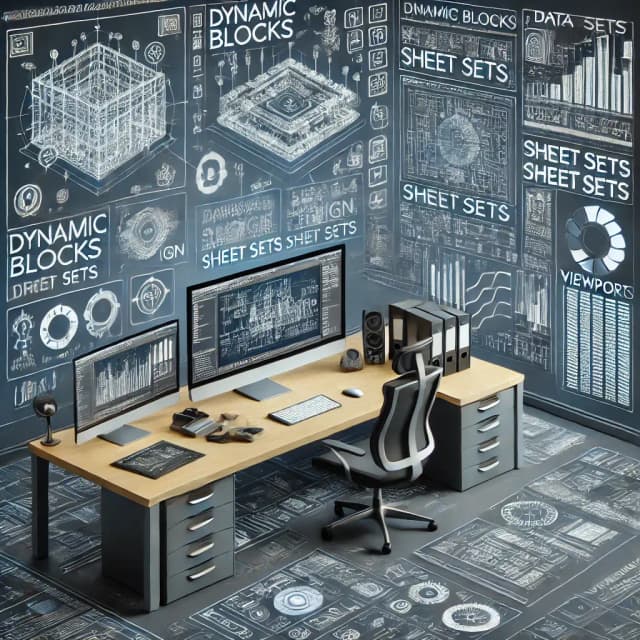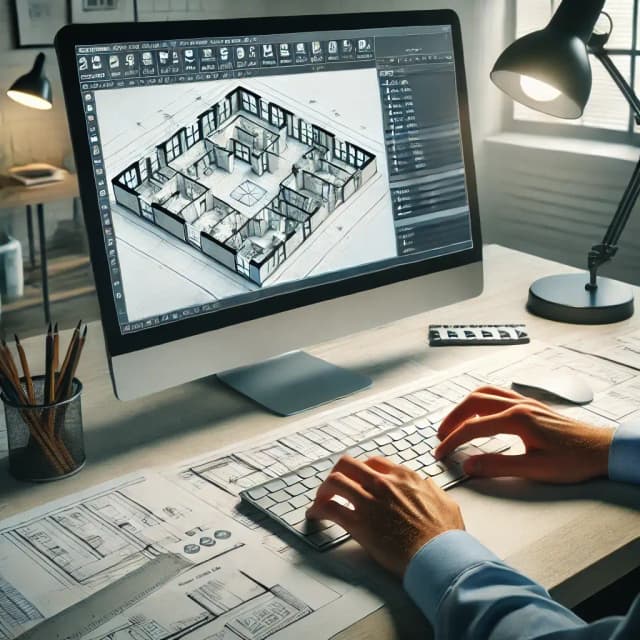AutoCAD vs AutoCAD LT
AutoCAD features
AutoCAD vs AutoCAD LT: Which is Right for You?
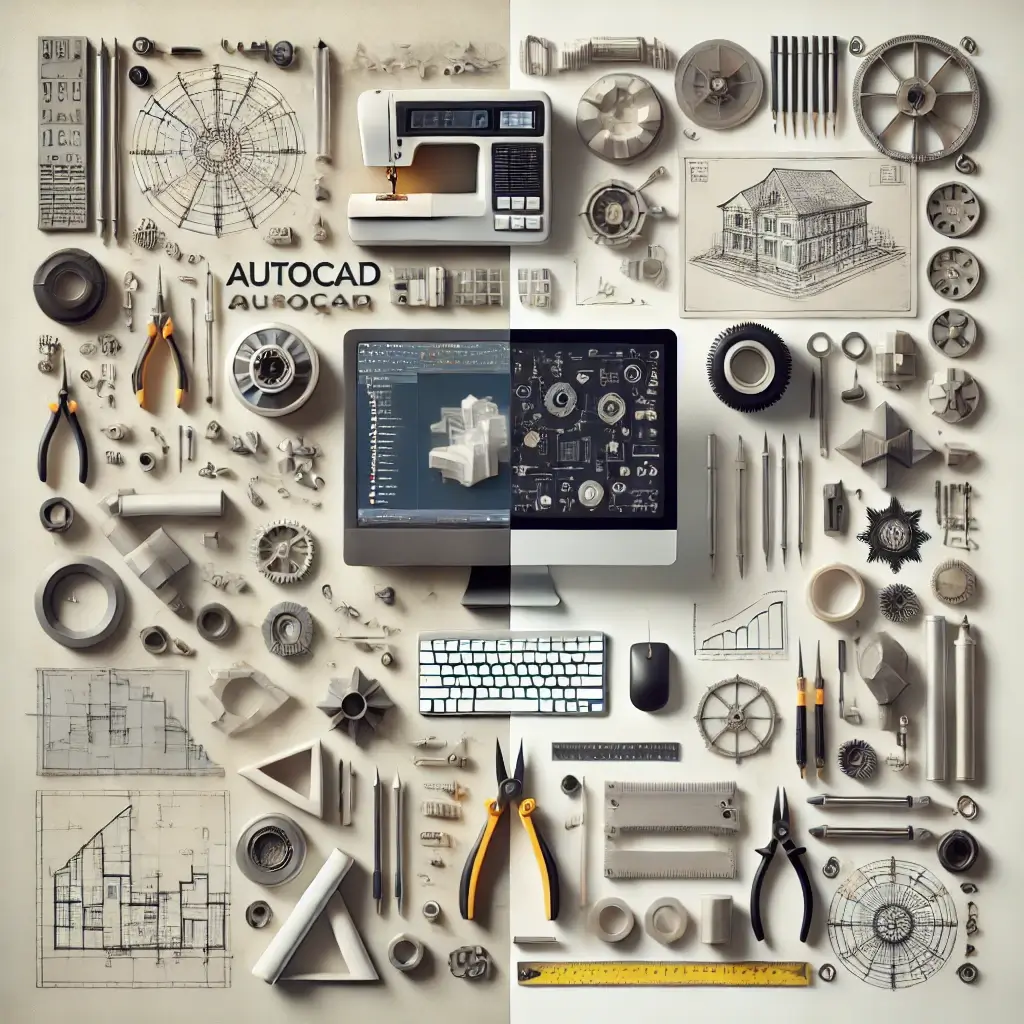
In This Post
Introduction
AutoCAD and AutoCAD LT are two powerful design tools from Autodesk, widely used in architecture, engineering, and design. While both programs offer robust drafting and design features, they are suited for different users and project types. This blog dives deep into the key differences, features, and ideal use cases of AutoCAD vs. AutoCAD LT to help you decide which version fits your needs.
Overview of AutoCAD and AutoCAD LT
Both AutoCAD and AutoCAD LT offer advanced tools for drafting, 2D, and 3D modeling, but each has its strengths. AutoCAD LT is a lighter, more streamlined version that focuses mainly on 2D drafting, making it ideal for users who need powerful drafting tools but don't require extensive 3D capabilities. On the other hand, AutoCAD includes full 3D modeling, rendering, and a wider range of productivity tools, making it suitable for complex design projects. For more information, check out A Comprehensive Guide to AutoCAD for Beginners and Professionals.
Key Features Comparison
1. 2D Drafting
Both AutoCAD and AutoCAD LT excel at 2D drafting, offering high-precision tools for creating floor plans, layouts, and schematics. However, AutoCAD includes additional tools, like dynamic blocks and automated workflows, which improve efficiency. AutoCAD LT provides essential 2D features but lacks some advanced tools that are only in the full version.
2. 3D Modeling
A significant difference between AutoCAD and AutoCAD LT is 3D modeling. AutoCAD has comprehensive 3D modeling capabilities, allowing users to create complex 3D structures and renderings. This is ideal for users who work on architectural visualizations or product designs. AutoCAD LT, on the other hand, does not support 3D modeling, making it more suited to those focused on 2D drafting alone.
3. Customization and Extensions
AutoCAD offers extensive customization options, including API access and compatibility with add-ons. Users can integrate third-party applications and automate repetitive tasks. AutoCAD LT does not support customization to the same extent, as it lacks LISP programming and certain productivity tools. To explore plugins that boost AutoCAD’s workflow, see Top 10 AutoCAD Plugins to Boost Your Design Workflow.
4. Performance and System Requirements
AutoCAD LT is a lighter version, meaning it requires less processing power and memory. This makes it ideal for users working on less powerful computers or in office environments where only 2D drafting is needed. AutoCAD, being more comprehensive, may require higher system specifications for optimal performance, especially when working with large 3D models.
Pros and Cons of AutoCAD and AutoCAD LT
Pros of AutoCAD
- Full 3D modeling and rendering capabilities
- Supports extensive customization and automation
- Ideal for complex and multi-disciplinary projects
Cons of AutoCAD
- Higher cost and resource requirements
- Not ideal for users who only need basic drafting features
Pros of AutoCAD LT
- Cost-effective for 2D drafting
- Lighter software with lower system requirements
- Ideal for users focused on 2D designs
Cons of AutoCAD LT
- Lacks 3D modeling capabilities
- Limited customization options
- Not ideal for advanced architectural or engineering needs
Cost Comparison: AutoCAD vs. AutoCAD LT
Cost is often a major deciding factor. AutoCAD is more expensive due to its extensive features and customization options, while AutoCAD LT provides a more affordable alternative focused on 2D drafting. If you're considering investing in an AutoCAD license, check out our blog on Is AutoCAD Free or Paid? for more details on pricing and subscription plans.
Who Should Use AutoCAD vs. AutoCAD LT?
The choice between AutoCAD and AutoCAD LT often depends on your professional needs and the complexity of your projects:
- Architects and Engineers: AutoCAD’s full 3D capabilities and customization options make it ideal for complex projects, including architectural visualizations and detailed engineering plans.
- Drafters and Designers Focused on 2D: AutoCAD LT offers all the essential 2D tools without the added cost of 3D capabilities, making it perfect for drafting-focused professionals.
- Freelancers and Small Firms: For those with limited budgets or specific needs, AutoCAD LT provides a cost-effective way to access professional-grade drafting tools.
For more insights on maximizing AutoCAD’s features, refer to our Seven Expert Tips to Improve Your AutoCAD Design Workflow.
Conclusion
Choosing between AutoCAD and AutoCAD LT depends on your project needs, budget, and technical requirements. AutoCAD provides extensive 3D modeling and customization options for those who need it, while AutoCAD LT is an efficient, cost-effective solution for 2D drafting. Evaluate your requirements carefully, and consider investing in AutoCAD if your projects involve multi-disciplinary work, or opt for AutoCAD LT if your focus is on 2D drafting alone.