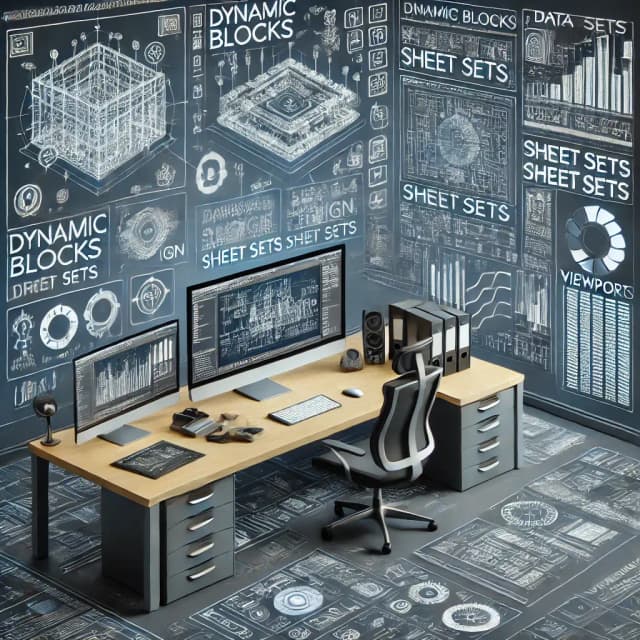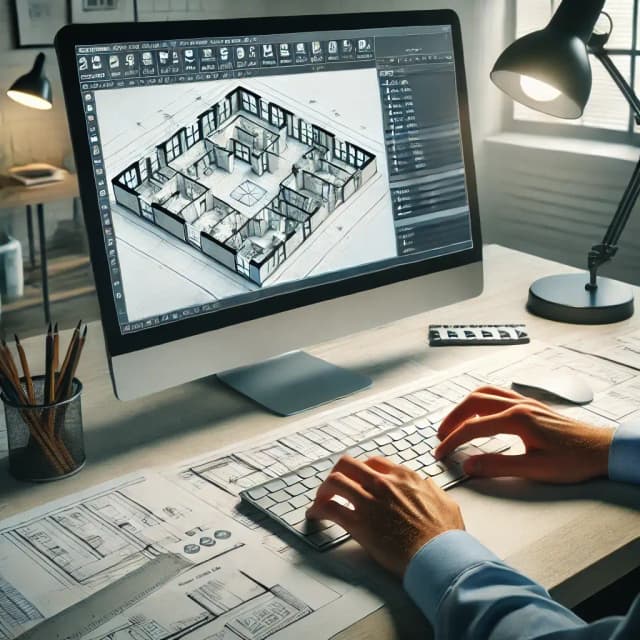technical documentation
cad software
Can You Run AutoCAD on Mac? Complete Compatibility Guide

In This Post
Introduction
As a Mac user, you may wonder if you can harness the power of AutoCAD to create your next masterpiece. The answer is yes! Dive into our comprehensive guide to AutoCAD compatibility on Mac and unlock the secrets to seamless design.
The incompatibility between AutoCAD and Mac devices can be a frustrating hurdle for aspiring architects and engineers.
In this guide, we'll explore the intricacies of running AutoCAD on Mac, empowering you with the knowledge to navigate the complexities and unleash your creative potential.
What You'll Learn
Throughout this guide, you'll discover: - Step-by-step instructions for running AutoCAD on Mac using different methods - A comparative analysis of AutoCAD's performance on Mac vs. Windows - Tips and tricks for optimizing AutoCAD's speed and efficiency on Mac - A clear understanding of the advantages and limitations of each method
If you're an architect, engineer, designer, or student who wants to harness the power of AutoCAD on your Mac, this guide is tailored for you. We'll provide the insights and guidance you need to make informed decisions and unlock your design potential.
Key Topics We'll Cover
AutoCAD is used by over 10 million professionals worldwide, making it the industry standard for 2D and 3D design.
With dedication and consistent practice, you can become proficient in AutoCAD within 3-6 months.
Mastering AutoCAD can significantly enhance your career prospects in architecture, engineering, and other design fields.
Getting Started
AutoCAD, the industry-standard software for computer-aided design (CAD), has long been associated with Windows operating systems. However, with its versatility and increasing demand across various platforms, users are curious if AutoCAD can run smoothly on macOS. This comprehensive guide will explore the compatibility of AutoCAD with Mac, addressing common queries and providing solutions for a seamless experience.
Compatibility Options
AutoCAD's compatibility with Mac is ensured through two primary options: virtualization and cloud-based solutions. Virtualization involves running AutoCAD within a virtual machine (VM) that emulates a Windows environment on macOS. Cloud-based solutions, such as AutoCAD Web, offer direct access to AutoCAD from any device with an internet connection, eliminating the need for local installation.
Virtualization
Virtualization allows users to run AutoCAD on Mac by creating a virtual Windows environment within macOS using software like Parallels Desktop or VMware Fusion. This method provides a seamless experience, preserving AutoCAD's functionality and compatibility with Windows-specific add-ons and plugins. Discover essential plugins to enhance your AutoCAD workflow.
Cloud-Based Solutions
AutoCAD Web, a cloud-based version of AutoCAD, offers a convenient and accessible option for Mac users. Accessed through a web browser, AutoCAD Web provides a streamlined experience, eliminating the need for local installation or virtualization. Explore alternative CAD tools for online collaboration and design.
Performance Considerations
The performance of AutoCAD on Mac through virtualization or cloud-based solutions can vary depending on the Mac's hardware capabilities and internet connectivity. For optimal performance, ensure your Mac meets the recommended system requirements for AutoCAD and has a stable internet connection for cloud-based solutions. Master essential AutoCAD commands to optimize your design process.
Pros and Cons
Virtualization offers a comprehensive AutoCAD experience on Mac, including support for Windows-specific add-ons and plugins. However, it requires additional hardware resources and can be more complex to set up.
Cloud-based solutions provide convenience and accessibility, eliminating the need for local installation and hardware requirements. However, they may have limitations in terms of functionality and internet dependency.
Recommendations
Choosing the best option for running AutoCAD on Mac depends on your specific needs and preferences. If you require a comprehensive AutoCAD experience with Windows compatibility, virtualization is recommended. For convenience and accessibility, cloud-based solutions offer a viable alternative. Explore advanced AutoCAD techniques to enhance your design skills and productivity.
Conclusion
Understanding the intricacies of running AutoCAD on Mac is crucial. Native support for M1 Macs ensures optimal performance, while virtualization offers a workaround for Intel-powered devices. For those seeking native compatibility, AutoCAD for Mac provides a tailored experience, while users comfortable with virtualization can leverage Parallels, VMware Fusion, or CrossOver.
You've grasped the nuances of AutoCAD's compatibility with Mac, empowering you to make informed decisions about your setup.
Start leveraging your knowledge to optimize your AutoCAD workflow on Mac. Whether utilizing native support or virtualization, you now have the tools to maximize productivity and achieve desired outcomes.
Next Steps
Take your AutoCAD skills to the next level by exploring our comprehensive resources on advanced topics and industry best practices.
Put your newfound understanding into practice. Sketch out a project, experiment with different virtualization settings, and seek feedback to enhance your proficiency.
Looking Ahead
Mastering AutoCAD on Mac unlocks a world of possibilities. Pursue certifications, specialize in industry-specific domains, and contribute to the growing AutoCAD community.
Stay abreast of advancements in AutoCAD and the AEC industry. From cloud collaboration to parametric modeling, continuous learning keeps you at the forefront of innovation.
Remember, the journey of learning AutoCAD is an ongoing one. Embrace the learning curve, stay connected to the community, and never stop exploring the boundless possibilities that AutoCAD offers on Mac.