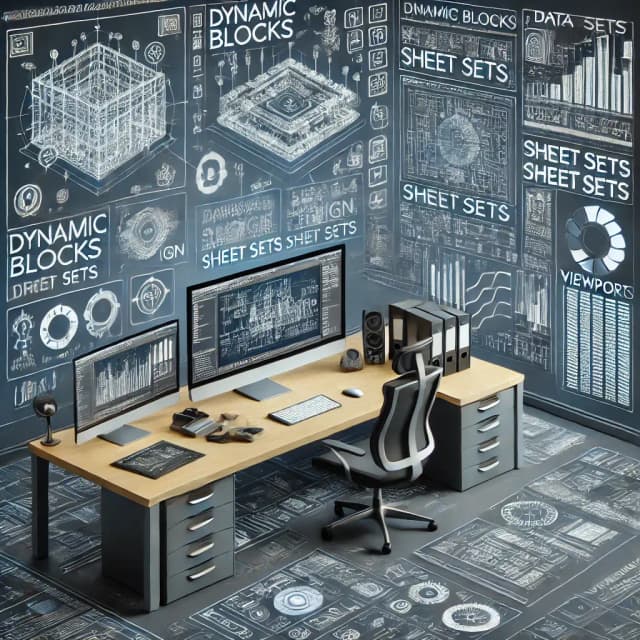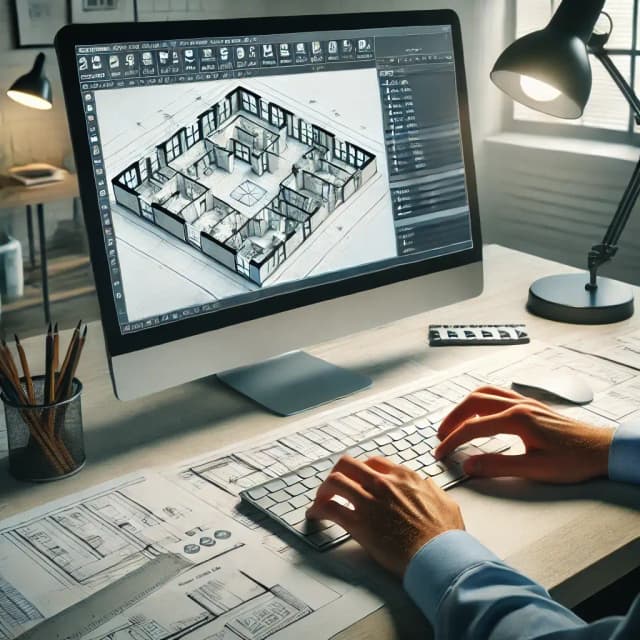AutoCAD for Mac
AutoCAD compatibility
Can AutoCAD Run on a Mac? Compatibility, Features, and Alternatives

In This Post
Introduction
As one of the most widely used design tools in architecture, engineering, and construction, AutoCAD is a powerful resource for creating precise 2D and 3D models. However, users often wonder if AutoCAD is compatible with Mac computers. In this guide, we’ll explore whether AutoCAD can run on a Mac, what features are available, and alternative solutions for Mac users. With this information, you’ll be able to make an informed choice about using AutoCAD on your Mac and discover the best setup for your design needs.
AutoCAD Compatibility with Mac
AutoCAD is indeed compatible with Mac, and Autodesk provides a dedicated Mac version specifically tailored to Apple’s operating system. This version of AutoCAD supports most of the essential features found in the Windows version, including 2D drafting, 3D modeling, and design automation. Mac users can access the software through a direct download from Autodesk’s website, where they’ll find options for the latest version and support for several previous releases.
- Direct Compatibility: AutoCAD for Mac is designed to run natively on macOS, with features optimized for the Apple interface.
- Core Features Available: Essential functions like drawing, annotation, and modeling are fully supported, making it a viable tool for designers on Mac.
- Unique Mac Interface: The Mac version includes a Mac-friendly interface, designed to fit seamlessly into the macOS ecosystem.
If you’re new to AutoCAD or want to understand its key commands, check out our Ten Essential AutoCAD Commands Every Designer Should Know.
Features of AutoCAD for Mac
While AutoCAD for Mac shares many features with its Windows counterpart, there are a few unique differences and capabilities. Here are some features that Mac users can expect from the software:
- 2D and 3D Modeling: Like the Windows version, AutoCAD for Mac supports both 2D drafting and 3D modeling, making it a versatile tool for various projects.
- Layer Management: Layer control is available, allowing users to organize designs and improve workflow efficiency.
- Customizable Shortcuts: Mac users can customize keyboard shortcuts, an essential feature for improving productivity. For tips, see our Ultimate AutoCAD Shortcuts Guide.
- File Compatibility: AutoCAD for Mac maintains file compatibility with DWG, DWF, and other common file types, making it easy to collaborate across platforms.
However, some advanced plugins and customization options may only be available on Windows, so Mac users working on complex projects should keep this in mind.
Limitations of AutoCAD for Mac
While AutoCAD for Mac provides extensive functionality, there are a few limitations to be aware of. Some advanced plugins and specific features are only available on the Windows version. Additionally, certain industry-specific tools, such as Civil 3D and Plant 3D, are not supported on macOS. Here are some limitations to consider:
- Fewer Plugins Available: Windows users have access to a broader range of plugins and add-ons for AutoCAD, which may be necessary for specialized work.
- Limited Industry Tools: Tools like Civil 3D and Plant 3D, commonly used in civil engineering and industrial design, are not available on macOS.
- Different Interface: While Mac’s interface is streamlined, it may lack some customization options available in the Windows version.
For a more in-depth look at AutoCAD's advanced capabilities, read our Advanced AutoCAD Techniques for Design Professionals.
Alternative Solutions for Mac Users
If you’re looking for features not available in AutoCAD for Mac, there are alternative solutions to consider. Here are some options for maximizing AutoCAD’s functionality on a Mac:
- Boot Camp: Mac users can install Windows on their Mac using Boot Camp, allowing them to access the Windows version of AutoCAD with all features intact.
- Parallels Desktop: Parallels is a popular tool for running Windows applications on macOS. It allows you to switch seamlessly between macOS and Windows, making it easy to access the full Windows version of AutoCAD.
- Cloud-Based Solutions: Autodesk offers cloud-based AutoCAD options that can be accessed from any device, including Mac. This can be especially useful for collaborative projects where platform compatibility is essential.
To further enhance your workflow on Mac, take a look at our Top 10 AutoCAD Plugins to Boost Your Design Workflow.
Performance and Hardware Considerations
Running AutoCAD on a Mac requires a device that meets the software’s minimum system requirements. Autodesk recommends specific hardware setups to ensure optimal performance on macOS. Here are some hardware considerations:
- Processor: A multi-core processor, such as Apple’s M1 or M2 chip, is recommended for smooth operation, especially with 3D models.
- RAM: At least 8GB of RAM is required, though 16GB or more is recommended for heavy projects.
- Graphics: Integrated graphics are suitable for basic 2D work, but dedicated graphics are ideal for intensive 3D tasks.
For performance tips and workflow improvements, read our Seven Expert Tips to Improve Your AutoCAD Design Workflow.
Should You Use AutoCAD on a Mac?
Whether you should use AutoCAD on a Mac depends on your specific needs and project requirements. For general design tasks, AutoCAD for Mac offers robust functionality. However, if you require specialized plugins or advanced industry-specific tools, using the Windows version on a Mac (via Boot Camp or Parallels) might be beneficial.
If you’re deciding between AutoCAD and other design software, you might also consider reading our Should You Learn AutoCAD or Revit? guide.
Conclusion
AutoCAD for Mac provides a powerful design tool that’s fully capable of handling most 2D and 3D tasks. While it has a few limitations compared to the Windows version, Mac users can still enjoy a rich design experience. By understanding the compatibility